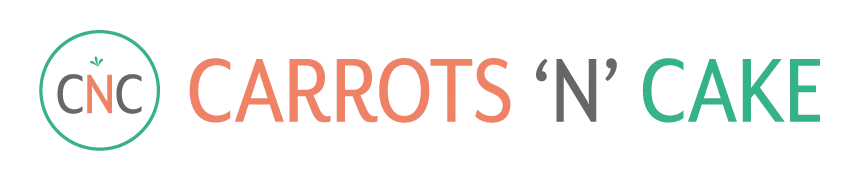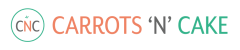Good morning! I’m working out at Healthworks right now, so I prepared this post for y’all last night.
After my workout, I have a lovely portable breakfast that includes oats with ground flaxseed meal, pecans, and Barney Butter, and a ripe, ready-to-eat peach. I will also likely purchase an iced soy misto (aka a very milky iced coffee) from Starbucks.
Lovin’ iPhone Apps
Pugs > iPhone > Barney Butter 
When Kath raved about her new iPhone last week, I knew that I needed one in a bad way! (I also chatted with her and she basically convinced me that it was time to make the investment. Aren’t friends great!? 😉 )
So, after 5 days of “cracking-out” on my new iPhone, here’s my review of some of my favorite apps:
- Lose It!: Lost It! is a FREE app that you use to track your your daily food intake and exercise information. You can also set goals and a daily calorie budget to help you meet them. I was impressed/surprised by how many foods the searchable database had in it, including some restaurants data and even vanilla hemp milk! I’ve actually been using Lose It! for the past few days to loosely record my meals.
- AroundMe: AroundMe is also a FREE app. It’s an amazing tool! You need this one! AroundMe allows you to quickly find info about your surroundings. It identifies your position and allows you to choose the nearest cafe, bank, gas station, hotel, movie theater, grocery store, etc. AroundMe shows you a complete list of all the businesses in the category, along with the distance from where you are. It gives you a map, route from where you are, business contact info, and even the option to email the information to a friend.
-
Organizer: As you know, I love organization, especially when it comes to planning my life (and sometimes Mal’s). I spend much of my commute to and from work keeping my calendar straight and creating and checking-off my list of to-do items. I feel like I have a pretty good system in place with my paper datebook/planner. However, with a brand new iPhone in my life, I knew it was time to make the switch to a paperless planner. (Eek!) After spending a couple of hours searching through the iPhone apps and reading reviews on the internet, I finally decided on the Organizer app. (I splurged. It was $6.99.)
Organizer’s screen looks just like a page right out of a standard paper planner. You can add text anywhere on the page and you can manipulate it (font, size, color) as you wish. I’ve been adding events/appointment in blue, workouts in green, and my to do list in black, but, of course, you can personalize your data as you see fit. Your to-do’s can be changed to a checkbox to designate them as tasks, which then show up on a separate screen displaying all of your to do’s together at once. And, the coolest part about your to-do list is that anything that you don’t finish is automatically rolled over to the next day’s task list. Love that! There is also a cut and paste feature as well as a search option in Organizer.
As you can see, I’m seriously loving this app!
- iSteps: I didn’t buy this app (yet), but it looks super cool. (It’s $2.99, btw.) iSteps is a pedometer that tracks your steps during walking. It also calculates distance, average speed, and total calories burned. I could see myself really getting into this app, especially since I like setting goals, such as walking 10,000 steps in a day.
- Nutrition Menu-Calorie Counter: This is another app that sounded interesting, but I didn’t buy. Nutrition Menu-Calorie Counter is an app that provides nutrition info for 79,000 foods at 337 US and Canadian restaurants. I could see this coming in handy quite often!
- TwitterFon: I also added the TwitterFon app, so you’ll likely see my “tweets” more often now that my iPhone is attached to my hand. In case you didn’t know, I’m carrotsncake on Twitter.
- Pandora: Pandora is a FREE personalized radio app that streams music on your iPhone. You just name one of your favorite artists (or songs), and Pandora will create a “station” that plays their music and more music like it. Usually, Pandora brings up all sorts of songs and artists that I’ve never heard of, but I almost always enjoy them! I’ve actually found a lot of great artists through Pandora.
So, those are the iPhone apps that I am loving now. Let me know if you have any other favorites that I should check out.
Question of the Day
Are you a gadget person? If so, what are your favorites?